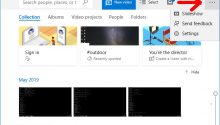You are checking your gmail account on firefox or chrome or opera browser and you see that you need to reply to some mail immediately. You on reply button, draft your response and click on send button. And you get an error message “Oops… a server error occurred and your email was not sent. (#007)“.
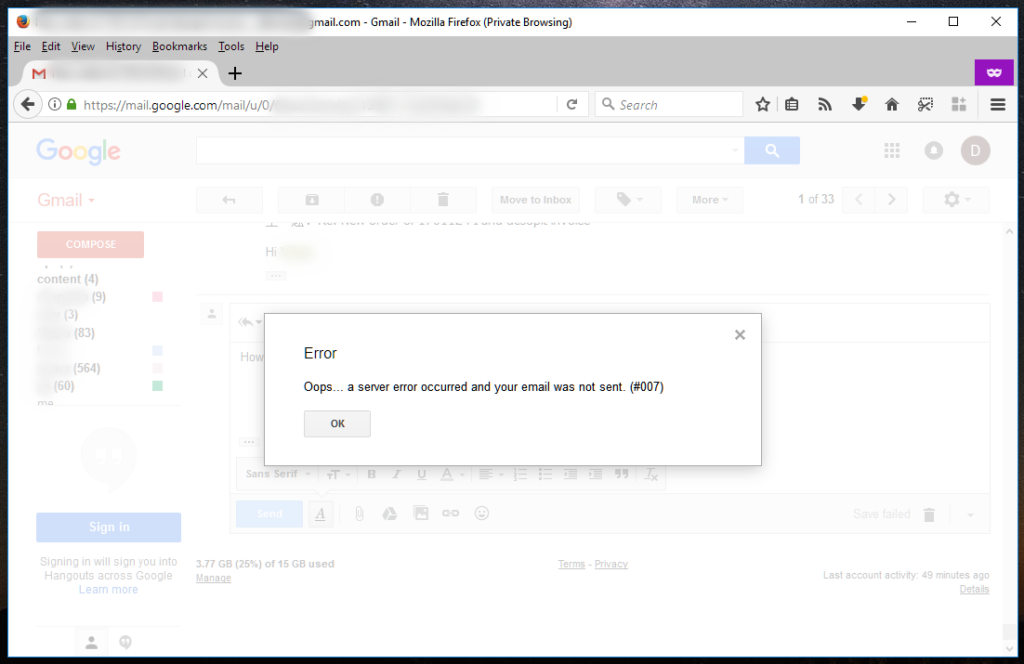
You do not have any idea why gmail is not sending your message. Gmail was working fine just sometime back. You delete the message and retry but do not find any success. You feel frustrated, helpless and scratch your head to figure out what is this error when everything is working fine.
So how to get rid of “Oops… a server error occurred and your email was not sent. (#007)” error.
Here are some possible solutions.
1. Update Browser
If you are using old browser, it may not support latest scripts that gmail uses. So better upgrade to latest version of your browser.
2. Clear Cookies and Cache
Clear all cookies and cache from browser and restart browser.
3. Disable Extensions
Many times extensions interfere between working of websites (blocking scripts, cookies etc). Try to disable extensions and restart your browser. Check if this resolves gmail server error issue.
4. Disable ‘Enable AVG email signature’
If you are using AVG anti virus software on pc or laptop, it will try to scan out going email and put signature. This sometimes causes server error 007. Disable this feature of AVG anitvirus and try sending mail. This will resolve the server error occurred problem.
Open AVG antivirus window. Click on menu on top right corner.
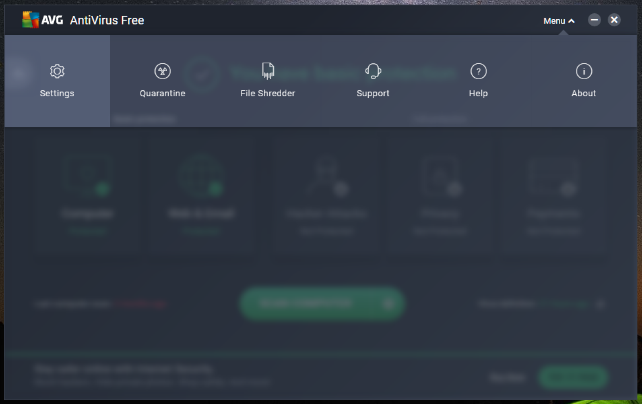
Click on setting and uncheck “Enable AG email signature”
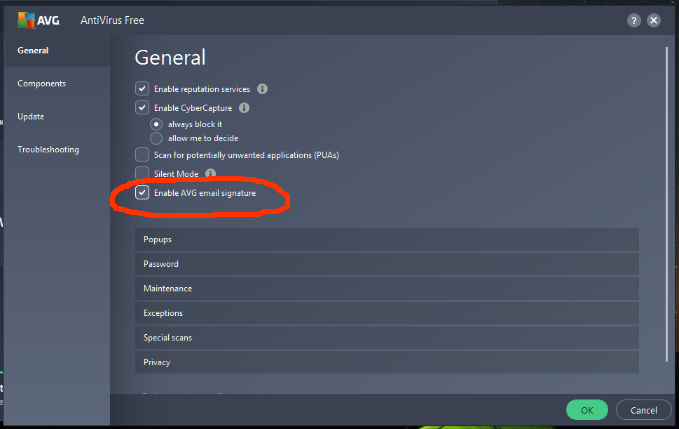
5. Disable ‘Avast email signature’
If you are using Avast antivirus software, disable “Enable Avast email signature” feature and try sending mail. Also do not forget to disable option of “Scan outbound emails (SMTP)” under Mail Shield ==> Customize”.
6. Disable ‘Background send’ feature of Gmail labs
Gmail has a feature that lets you send mail in background while you work on another mails. Usually when you send mail you need to wait till mail is sent to work on other mails. With this feature, as soon as you click on send button, you do not have to wait till mail is sent. You can immediately work on another mail. Gmail will handle sending mail in background.
Sometime this might cause email not sent issue. Try to disable this feature to see if it resolves problem.