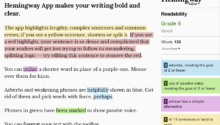The AOMEI Partition Assistant is a free partition manager that is robust and user-friendly. It helps to solve disk partition problems and concerns that would otherwise be difficult or impossible to deal with. It comes with normal features you’d expect from a disk-partition utility software such as resizing, merging and deleting partitions. As compared to the in-built Windows software, though, it comes with support for more hardware and removes a lot of the limitations normally involved.

The Good
For the most part, AOMEI Partition Assistant software shares a lot of similarities with other programs with the same job. Once installed, it shows hardware-specific information such as your partitions, file systems, and free space.
Basic functionality is also the same for the most part. For instance, it allows you to resize, move, merge, split, delete and format as many partitions as your hard drive allows. However, what truly makes it amazing is how far it goes to extend the basic functions offered by Windows’ program. For instance, the latter software only allows you to resize the partition to half its original size, even if there is a lot more free space. AOMEI Partition Assistant has no such limitation.
Starting up the Partition Copy Wizard lets you copy the amount of space used on the partition to save you some time. Sector-by-sector copy also allows you to copy all the sectors to a new partition, regardless of whether they are in use or not.
Additionally, it supports more file systems than Windows does. In addition to FAT12 / FAT16 / FAT32 and NTFS, it also supports exFAT / ReFS and Ext2 / Ext3 / Ext4. People that regularly interact with NTFS file systems will find the ability to convert FAT32 to NTFS without any data loss, a very useful feature. Likewise, it’s possible to create a Windows PE bootable media disk that supports both UEFI and Legacy Bios.
More advanced functionality includes the ability to extend the system partition to improve performance. It takes away the need for having to reboot your computer on older systems and offers full data protection. Should anything go wrong during the process, you can be sure your data will be safe.
To take that feature a step further, you can even migrate your whole operating system to a new hard drive. If you just got a new SSD and want to move your data, this feature is exactly for you. The Disk Copy feature carries out a lot of the boilerplate functionality for you. Similar to the Partition Copy Wizard, it allows you to upgrade to a new hard drive easily, all the while protecting your data. Since it aligns partitions on the SSD during migration for you, this allows you to copy a smaller disk to a larger one or vice versa. And at the end, you can boot your OS from either disk.
Similar to Windows utility, it can convert dynamic hard drives to basic without any data loss. In addition to this basic function, it also supports converting RAID-5, spanned, striped and mirrored dynamic volumes to basic disk. A feature that might catch the avid professional’s eye is the ability to create bootable disks on flash drives.
Another noticeable difference between this and other programs is the compatibility it offers. Older versions of the software are still available for purchase, and most features work as far back as Windows XP. Even more impressively, the interface is homogenous between different operating systems. If you’ve used it on one OS, you’ve used it on every OS. Aside from a few exclusions, the feature-set and interface are the same.
Lastly, it’s worth mentioning that AOMEI has been the first company to develop a feature known as ‘SSD Secure Erase Wizard‘. Normally, when HDDs get slow, you can back up all your important data and format the disk to restore factory settings and give it a performance boost. This method doesn’t work on SSDs since their logical and physical regions are not consistent. The Secure Erase feature removes all internal storage data, including records of bad isolated sectors, and restores the SSD to factory settings. It is a very effective method of giving your SSD a performance boost.
The Bad
The biggest downside to this software is the fact that a lot of functionality is locked behind the ‘premium’ tag. Some features that most people might find important but need to be paid for include:
- Changing the serial number
- Changing the partition type ID
- Entering commands from the command prompt
- Converting between dynamic and basic disk types
- Converting between primary and logical partition types
- Aligning partitions to optimize SSD performance
- Allocating free space from one partition to another
To be fair, a lot of the more complex functionality is reserved for professional power users. If you can’t tell the difference between basic and dynamic disks or MBR and GPT, the free version should be adequate to cater for your needs.
In Summary
The AOMEI free partition manager software is pretty generous and offers a lot of basic features and a few more would be difficult to find in other partition software utilities. Basic features include the ability to copy, create, split, delete, format, extend, merge and wipe partitions. More advanced functionality is rebuilding MBR-based disks, migrating whole operating systems and converting disks between NTFS and FAT file systems and vice versa.
Functionality that’s locked behind a paywall includes more exclusive features such allocating space from one partition to another and converting the system between MBR and GPT partition types. To migrate your OS from MBR disk to any other type, you will also need to upgrade your license.
The AOMEI Partition Assistant is a robust, powerful and comprehensive program for Windows that makes resizing your hard drive partitions easy. Overall, it is a highly sophisticated piece of software. The free version should be more than enough for the average computer user, thanks to its rich feature-set and great interface. Professional users will be more at home with the professional version, which brings more functionality for a reasonable price tag.