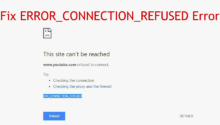Gone is the age of steam. In this era of internet and smartphones, more people are looking for methods to make their day-to-day life easy. In this process, the concept of having more than one smartphone is common these days. Once you have two or more mobile phones then obviously there is a need to transfer files between two devices especially the contact information. If you’re wondering how to transfer contacts from one Android phone to another phone then you’ve landed at the right place. Today we have listed methods to transfer contacts from one smartphone to another phone. The listed methods are simple and easy to implement.

The methods of transferring contacts from one phone to another phone are as follows:
- Transfer contacts using a Sim Card.
- Move contacts using a PC or laptop.
- Transfer contacts using a memory card.
- Move contacts using an app.
- Transfer contacts using a Gmail Account or Google Backup.
- Transferring contacts using Bluetooth.
1. Transferring Contacts using a Sim Card
The first method to transfer contacts from one phone to another is by using the sim card. This method is used traditionally for transferring contacts when the contact book is small or the user switches from one phone to another. This method involves copying the contacts from the source phone into the sim card memory. Ejecting the sim from the source phone and inserting it in the other phone. After inserting the sim card, the contacts are copied in the phone memory. In this way, the desired task is accomplished. The problem with this method is that only 300 contacts can be copied at a time and the contacts with bigger names are truncated. So it may get clumsy at first place for bigger contact book.
2. Transferring Contacts using a PC or Laptop
The second method of transferring contacts from one phone to another involves using a pc or laptop. The phone data can be easily accessed using a computer. This allows the user to copy the selected contact details in the pc memory which can be later on pasted on the destination phone’s memory. This process is quick and has no maximum contact transfer limit. All you need is a USB data cable or bluetooth as a data transfer channel between the computer and the phones.
3. Transferring Contacts using a Memory Card
Transferring contacts using a memory card is the third option on our list of methods for transferring contacts from one phone to another. This method is similar to transferring contacts using a sim card. All you have to do is copy the contact file or create a backup of contacts from the source phone. Then this memory card can be inserted in the new or destination phone. This is one of the most preferred methods of transferring contacts from one phone to another as it is quick and easy.
4. Transferring Contacts using an App
The next method of transferring contacts from one phone to another is by using an app. There are several apps available in the play store like Shareit or Cloneit that allows the user to create a replica of their existing phone in another phone. Not only contacts but all the other data can also be shared among the devices by using these apps. They don’t need any wired connection and data is transferred over a wireless network. The devices are paired and a complete replica of the source phone is created on the other phone.
5. Transferring Contacts using a Gmail Account or Google Backup
The fifth method on our list is transferring contacts using a Gmail Account or Google Backup. With the advent of the new services like Cloud Storage and Google Drive, the task of creating the backup of data has been simplified. Also, it has revolutionised the idea of memory storage. Large files can be backed up on the drive.
Isn’t it much more reliable and convenient? Definitely, it is!
Similarly, contacts can also be backed up on the drive which can be retrieved in the new device by logging in the drive. All you need is a Gmail account, a good internet connection and you’re all set to use the Google Backup and Drive services. This is the most commonly used method of file transfer for smartphones these days as the scope of transfer is not limited to a single device and the files can be retrieved on any platform or on multiple devices.
6. Transferring contacts using Bluetooth
The last method on our list is transferring contacts using Bluetooth. Whenever you’re importing or exporting contacts from one phone to another, you might have noticed an option of Share contact. There are multiple options available like Gmail, messaging, NFC, Whatsapp, Bluetooth etc. Bluetooth is primarily used for transferring files when the devices are in nearby range. This method was convenient for transferring small files. The complete transfer of data takes place wirelessly. All you need to do is turn on the Bluetooth of both the devices. Allow pairing of the devices and you’re all set to transfer the data! Apart from sending contacts, other files can also be shared between the devices.
That’s all from our list of the methods for transferring contacts from one phone to another. I hope this list helps you to complete your work. The methods listed above are easy to implement and are almost available for every phone currently available in the market. In case of any queries, do notify us in the comments section.