Evernote is one the oldest and most popular note-taking app. Though it is very popular, it is also very bulky and not very agile app. It requires a quite lot of time for new user to get used to it.

A lot of new note-taking apps have come to market after Evernote created this niche market. There are apps from well know companies like Google, Microsoft, Zoho to apps from new start-ups who are trying to take on big daddies with newer features, slickness and ease of use.
What are Best Alternatives to Evernote?
We have compiled a great list of note taking apps that are Evernote alternatives. Some apps are standalone while others are part of bigger tools.
Google Keep
Features
- Integration with Google Drive
- Clean Interface
- Sync across devices
- Collaboration
- Support for Speech-to-Text
- Character recognition from images
- Integration with other Google properties
Price – Free
Platform – Web, Android, iOS, Chrome, Desktop
Link – https://drive.google.com/keep
Microsoft OneNote
Features
- Free cloud sync
- Online collaboration
- Integration with other Microsoft services
- Encryption and password protection for docs and folders
- Attaching videos and files to notes
Price – Free
Platform – Web, Windows, OSX, iOS, Android
Link – http://office.microsoft.com/en-us/onenote
Zoho Notebook
Features
- Syncing across devices.
- Web clipper
- Record audio
- Image attachment
- Add doc, pdf, excel files
- Support for handwritten notes and sketch
- Multiple Views
- Integration with other Zoho applications
- Pre-built checklists
- Great user interface with ease of use
Price – Free
Platform – Web, Mac, iOS, Android
Link – https://www.zoho.com/notebook
Notebooks
Features
- Task lists and simple project management
- Sync with Dropbox or personal WebDAV server
- Multilingual and Voiceover
- Import documents through sync options, iTunes file sharing
- Annotate PDF Documents
- Create eBook from documents
Price – Free
Platform – Windows, macOS, iOS
Link – https://www.notebooksapp.com
Standard Notes
Features
- 100% privacy. All notes are encrypted.
- Open source
- Simple to use
- Encrypted cross platform sync
- Powerful extensions
- Self-hosting option
- Themes support
Price – Free, Paid
Platform – Web, Windows, Linux, macOS, Android, iOS
Link – https://standardnotes.org
Simplenote
Features
- Syncing across devices.
- Offline working.
- Collaboration
- Desktop is open source.
Price – Free
Platform – Windows, Linux, macOS, Android, Firefox, Chrome
Link – http://simplenote.com
Box Notes
Features
- Co-editing
- Sharing
- Image attachments
- Version history
- Annotations
- Comments
- Sync across devices
Price – Free
Platform – Windows, Mac, iOS
Link – https://www.box.com/notes
WorkFlowy
Features
- Easy to use simple interface.
- Support for tags.
- Import and export via OPML
- Fast syncing
Price – Free
Platform – Web, Android, iOS
Link – https://workflowy.com
Apple Notes
Features
- Fast native app.
- Tight integration with Apple devices via iCloud
- Files Attachment
- Rich text editor
- Easy to use.
Price – Free
Platform – MacOS, iOS
Link – System app on Apple devices
TagSpaces
Features
- Open source.
- Option to select cloud services like Nextcloud, Dropbox or Syncthing to sync files across devices.
- Web-clipper (Chrome and Firefox).
- Self hosting version.
- Support for extension to extend functionality.
- File organization function.
Price – Free
Platform – Windows, Linux, Android or Mac
Link – https://www.tagspaces.org
Polynote
Features
- Real time collaboration
- Markdown support
- Full screen
- Navigation mode
- Publish notes as web page
- Support for tags
- Simple and fast app
Price – $20/year
Platform – Windows, Linux, macOS, Self-hosted, (Android in future)
Link – https://polynote.io
Laverna
Features
- Encryption
- Open source
- Sync with Dropbox and RemoteStorage
- Support for tasks
- Import & Export
- Code snippets
Price – Free
Platform – Windows, Linux, macOS, Self-hosted, (Android in future)
Link – https://laverna.cc
Nimbus Notes
Features
- Interface same as Evernote
- Easy migration from Evernote
- Hashtags and hierarchical folder structure to categorize notes
Price – Free
Platform – Web, Windows, Chrome, Opera, Android, iOS
Link – https://nimbus.everhelper.me/note.php
Ulysses III
Features
- Clean, Distraction-Free Interface
- Markup-Based Text Editor
- Theme support
- Auto-Save & Automatic Backup
- Goal setting
- Sync to iCloud or Dropbox
- Publish to WordPress and Medium
- Export to HTML, ePub, pdf, docx files
Price – $44.99 (14 days free trial)
Platform – iOS, macOS
Link – https://ulysses.app
Draft
Draft is more note taking apps. It has quite useful features that are not there in other note-taking apps.
Features
- Version control.
- Integration with Evernote, Dropbox, Evernote, Box, Google Drive.
- Easily publish to WordPress, Tumblr, Ghost, Svbtle, Blogger, Twitter, LinkedIn, Basecamp and Mailchimp.
- Webhooks
- Email to doc conversion
- Audio/video transcription tools
- Writing enhancement
- Team collaboration
Price – Free
Platform – Web, Chrome
Link – http://docs.withdraft.com
Notejoy
Features
- Team collaboration
- Fast and simple
- Keyboard shortcuts
- Enterprise grade security
- Note history
- Integration with Google Drive, Microsoft Office, Slack, Trello
Price – Free
Platform – Web, Windows, Mac, Android, iOS
Link – https://notejoy.com
Elephant
Features
- Open source
- Desktop App
- Basic minimalist interface
Price – Free
Platform – Windows, Linux, Mac
Link – http://elephant.mine.nu
NoteLedge
Features
- Web clipping
- Record or insert audio, video
- Syncing across cloud services
Price – Free
Platform – Windows, OSX, iOS, Android
Link – http://www.kdanmobile.com/en/noteledge
Turtl
Features
- Open source
- Security & privacy
Price – Free
Platform – Windows, Linux, macOS, Android
Link – https://turtl.it
Boostnote
Features
- Cross platform app
- Store code snippets and syntax highlighting
- Open source
- Multiple themes
Price – Free
Platform – Windows, MacOS, Linux, Andoid, iOS
Link – https://boostnote.io
Notion
Features
- Functions as Note-taking and To-Dos app
- Embed files
- Quick search
- Notes inter-linking
Price – Free
Platform – Web, Windows, Mac
Link – http://notion.so
Tomboy
Features
- Extensible through add-ons
- Open source
- Notes sharing through cloud storage
Price – Free
Platform – Windows, Linux, Mac, Android, iOS
Link – https://wiki.gnome.org/Apps/Tomboy
Inkdrop
Features
- Made for developers with markdown support
- Simple functionality
- Powerful APIs
- Code and syntax highlighting
- Side-by-side Preview
- Image Attachments
- Sync across devices
- Encryption
- Plugin support
- Offline working
Price – $4.99/ mo
Platform – Windows, macOS, Linux, Android, iOS
Link – https://www.inkdrop.info
Gingko
Features
- Notes organized in tree structure.
- Markdown support
Price – Free
Platform – Web
Link – https://gingkoapp.com
If you are freelancer or working on personal project, it is better idea to go for independent note taking apps. For project team, where you need to collaborate with other people, it is better to chose bigger tools or suite of tools that offer other project related tools like task management, CRM, document management etc.