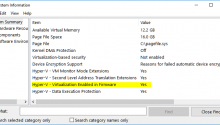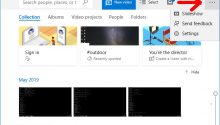YoGone is the age of traditional hardcover and paperback textbooks. These days ebooks and pdf files are replacing the traditional books. PDF files or Portable Document Format files are the most commonly used electronic file mode these days. From business files to educational textbooks, the pdf files are of importance in every field. There are numerous pdf tools available in the market. These tools help in merging and splitting the pdf. These tools aid the users that frequently deal with bulk mails and pdf files content.
A pdf split tool is of great help for the users as handling bulky pdf files is cumbersome job. These splitting tools help in dividing a big file into smaller ones and also remove the extra content. Thus, help in reducing the file size.

In contrast to the split tool, pdf merge tool inserts one or two pages in between the multiple pdf files. It combines multiple pdfs together. This tool is helpful in adding text as well as images in the pdf files and saves a lot of time. Apart from the splitting and merging feature, these tools offer a lot of other features too. These tools help in easy handling and manipulation of the pdf files. Most of these tools are available online and does not require any installation of any software. Thus, one doesn’t need to install the software on the pc. All you need is a stable internet connection, online pdf merge tool and the files to merge. Given below is a list of the best online pdf merge tools currently available in the market.
1. iLovePDF
The first name on our list of the best online pdf merge tools is iLovePDF. As per the claims made by the company, this is the easiest tool available online for pdf merging purpose. This online tool has intuitive design such that the user doesn’t face any complications in using it or any kind of technical setbacks or restrictions. Irrespective of the location, this tool can be used in your native language without facing any glitch.
Since the user satisfaction is important for every site, they consider every document seriously and try to deliver the best possible outcome. One can work on multiple pdf filess simultaneously. This tool gives a detailed preview of the final document and the content inside the pdf. The time availability of the final link for download can be sent as per the user’s choice. Thus, it maintains security and privacy. One can upload the pdf filess to be merged from the desktop or laptop or from platforms like Google Drive, Dropbox etc.
2. SmallPDF
The second online tool on our list is SmallPDF. Multiple pdf files can be combined easily by using this online tool. This tool also act as splitting tool i.e., for splitting a big file into smaller ones. All you have to do is to select, drag and drop the file in the work area or box and start editing it as per your convenience and needs. Select the pages to be arranged or removed in order.
It is to be noted that a temporary collection is maintained for the uploaded files, and they are mostly deleted after an hour when the editing work is totally completed. Since this tool can be used online or is web-based, it can be used on any Linux or Windows system. No doubt because of its easy to use feature, it is one of the best online pdf merging tools available in the market.
3. Online2PDF
Online2PDF is the third name on our list of online pdf merging tools currently available in the market. This tool offers an easy-to-use consumer-based service. The best part about using Online2PDF is that one can merge around 20 files together into a single pdf without any extra efforts. You can order or arrange files in different ways. It also comes with an option to merge XPS and TIFF file formats in a single unit. All you’ve to do is to choose the mode in which you want to mix them i.e., alternatively or in a sequence.
Online2PDF provides a user-friendly interface to achieve the desired task of arranging and merging the files from the starting point to the endpoint. It also permits the users to create a separate pdf for each single page file variant.
4. Sedja
The fourth pdf merging tool is Sedja. This tool is quite popular among the masses. It allows the user to combine together multiple documents into a single pdf file. The files are kept private on this tool that prevents the data security breach and the uploaded files are removed from the server after 5 hours. Sedja merge tool supports total of 200 pages or file size up to 50 MB to merge together to form a single document. This tool also permits the users to go for double-sided printing option. Besides, double-sided printing option this tool also allows the user to select and include only the pages of their choice in a pdf. Plus, you can also set file footer and bookmarks to ensure proper control and customization of the pdf file.
5. PDFMerge
The next name on our list is PDFMerge. It is one of the many standard tools available in the market to accomplish the task of pdf merging. It is not a tricky online tool and using it is no rocket science! The website offers all the basic services and features without email registration.
You can combile up to 5 pdfs in a single file. This tool doesn’t charge any amount for merging files up to 15 MB. To ensure the security of the personal and confidential data, one can also choose the secure connection for achieving the merging of pdfs.
6. DocuPUB
The sixth name on our list of the best online pdf merging tools is DocuPUB. This tool saves time and there is no special need of downloading any particular tool for accomplishing the task of pdf merging. This tool helps to merge multiple files in a single file without any extra efforts. Also, the interactive and refreshing interface of the website is pleasant to use. You can use this tool for splitting the pdf files as well. This tool also helps to optimize the output pdf file for achieving the fast web view experience. This online tool supports numerous file formats and each has an upload limit of up to 10 MB. This tool delivers decent quality pdf file as a final output.
7. Combine PDF
The last name on our list of the best online pdf merging tools is Combine PDF. Just select the pdf or image files that you want to merge together in a single file and wait for the final result. You can also rearrange the pages of the pdf in the desired manner. This online tool helps to merge around 20 pdf files and images from the system. Like most of the other online tools, this tool also removes the uploaded files from the server after an hour. Thus, personal or confidential data is always safe.
The task of merging multiple pdfs together can be confusing and is troublesome at times. I hope the above-compiled list of the best online pdf merging tools helps to serve the purpose. One can use any of above-listed tools for merging pdf files.
That’s all from the story. Stay connected to read more!