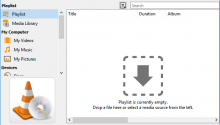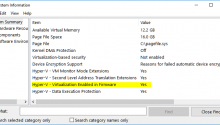iOS by Apple is the most secure Operating System on a mobile phone till date. Much of this security can be accounted to its secure app ecosystem. Apple’s App Store has strict regulations and all of the apps are vetted for malware before being released to the public. The App store has strict checks for third party applications that are submitted by the developers and more often than not, harmful applications are not allowed to be listed at the app store.

Apart from this, there are many apps which are exclusive to the Apple app store i.e. you won’t find them in other operating systems like Android and Windows. Along with that, some apps are restricted to iPad or iPhone only environments. To use these applications on a Windows PC, you will have to use an iOS Emulator. In this article, we are going to share some of the Best iOS Emulators for Windows.
What is an Emulator?
Before we talk about the Best iOS Emulators for Windows PC, let’s first get to know what is an emulator actually. As you may know that iOS is a mobile operating system and windows is a desktop operating system. Both of these operating systems have different architectures and applications made for one cannot be run directly on the other. To solve this problem, emulators were created. Emulators create a virtual environment on a system that emulates (or imitates) another environment. In this case, iOS Emulators emulate the iOS environment on PC to run iOS apps on PC. The applications will run as if they’re running on an apple iPhone or iPad without the required hardware.
iOS Emulators create an iOS environment on a Windows PC which allows applications to run on windows too. The performance of the apps however, is limited to your PC’s capabilities. iOS Emulators generally require high graphics processing power to run iOS apps and games smoothly on Windows. Emulators use a technology called virtualization which is provided by the Windows operating system. Emulators tend to mask PC hardware as iOS hardware and hence some apps are difficult to run on a PC environment as the apps are configured for Apple hardware.
What are iOS Simulators?
While emulators create a virtual environment that mimics the hardware of the iOS platform, there are other kinds of software called simulators which run quite differently from emulators and we should know about them too. Simulators, rather than mimicking the hardware environment, just replicates the software environment of iOS on windows. They mimic the general behavior of the iOS operating system starting from a conceptual model This causes many applications to not run properly on simulators compared to emulators. This is the reason why people prefer to use iOS emulators over iOS simulators.
Best iOS Emulators for Windows
Now that we know a little bit about iOS emulators and how they work, let’s look at some of the best iOS Emulators for Windows operating system.
iPadian
iPadian is one of the most popular iPad emulators available for Windows. It allows the user to get the environment and look and feel of an iPad on Windows and Android devices.
iPadian also comes with some of the key Apple features such as the famous voice assistant Siri, Apple TV OS, iMessages, and the Apple Watch OS. It has an environment which mimics the actual iOS environment on iPad and iPhones. You can also use it to run iOS Apps on a Windows PC easily. But, one should not expect it to run every single iOS app on Windows. You can also play games using iPadian on a Windows PC.
One of the best features of iPadian is its user friendly user interface which is what Apple stands for. This is why most of the users prefer iPadian over other iOS emulators available on the market. It is also free of cost and can be downloaded from the official website for absolutely free with no upsells or hidden costs.
Smartface
Smartface is an iOS Emulator which is exclusively for application developers. App developers generally require some kind of hardware to test their apps on. Having an apple device at all times is not necessary if you have Smartface.
Smartface can help you test iOS apps on a Windows Environment. It also has support for Android apps and has a good environment for cross-platform development. You can test your apps for different screen resolutions to make sure it looks good on all kinds of devices before releasing the app to the App Store.
You can either use Smartface for free or buy the paid version from the official website. The free version has some limitations regarding functionality. You can get the paid version at prices starting from 99 USD.
Link – https://developer.smartface.io/docs/emulators
MobiOne Studio
MobiOne studio is an iOS emulator which was very popular back in the days. Unfortunately, it is discontinued and the developers have not released updates after version 2.3.0. Nevertheless, it is a good iOS emulator for Windows and you can download it from the website and try it for yourself.
MobiOne studio is particularly aimed at mobile application developers who would like to develop cross platform apps for smartphones. MobiOne studio supports some features like status bar notifications which are not supported by most of the other iOS Emulators for Windows. This is the reason why people still use it for their application development needs ever after it being discontinued by the developers.
App.io
If you are looking for one of the best iOS emulators online, App.io is the way to go. It is an iOS emulator which is preferred by everyone due to its minimalist and basic design which is easy to navigate and use.
One major drawback to App.io when compared to other iOS emulators in the market is that App.io is relatively slower when compared to other iOS emulators available either free or paid versions. Since it is an online emulator, you have to upload the apps and uploading and loading the iOS apps into the systems on app.io can take up to thirty minutes to forty five minutes depending on the size of the app.
App.io has a subscription based payment model where you have to pay for the service either monthly or annually. If you want to try the emulator without purchasing it, they provide a seven day free trial for people seeking to preview the app before purchasing. After the trial ends, you can purchase the full version premium plan if you’re satisfied with the trial. To run the apps on the cloud, all you have to do is sync the ios application bundle or the android package (apk) file with the app.io servers.
Link – http://app.io
Appetize.io
With a name similar to App.io , Appetize.io is viewed as an alternative to App.io. However, some experts believe that Appetize.io is better than App.io mainly because of the former’s processing speed. Appetize.io is meant for developers who are looking for developing their Android and iOS applications on the cloud. Developing applications on the cloud has major advantages over developing applications locally and Appetize.io has made the process easier by providing an iOS emulator which can run applications on the cloud itself as you develop it. It also has cross platform support so you can develop android and ios apps from either Mac or Windows systems.
Appetize.io has a pay as you go pricing scheme. As a trial period, you can use Appetize.io free for a hundred minutes after you sign up for the service. After one hundred minutes, users will be charged 0.05 USD per minute if you wish to use it. The free one hundred minutes are sufficient if one just uses it for testing some apps.
To use Appetize.io to test run iOS software on the cloud, you should first visit the official Appetize.io website and sign up for the service. The first hundred minutes are free to use so you don’t have to pay for the service at this step. Now, upload the iOS or Android application package using the website. Now, you will be asked to enter your email address to get application link on your email address. Now, check your email for a link to run the application on the Appetize.io servers.
Link – https://appetize.io
AIR iPhone
Air iPhone is an actual iOS environment emulator which emulates the iPhone screen on your Windows PC. It reproduces the iPhone GUI on a Windows Environment. It runs on the Adobe Air framework which means that users familiar with the Adobe Air frameworks will have a good time using the Air iPhone iOS emulator.
The AIR iPhone is specifically useful to developers who have made an app and want to see how it looks on the iPhone GUI. They can upload their application to the Air iPhone emulator to test it. However, the Air iPhone isn’t a completely functional replica. System applications like Safari are not functional on the Air iPhone iOS Emulator. Along with that, the applications installed on the Air iPhone cannot run exactly like they would on a real iPhone as the developers haven’t been able to replicate the iPhone hardware on the Air iPhone emulator yet.
To use the Air iPhone iOS Emulator, you should have the Adobe Air framework installed on your PC first which is available to download at the official Adobe website. The Air iPhone can also be used by people to try out the iOS interface on the iPhone before actually purchasing an iPhone.
Ripple
Adding on to our list of cloud based iOS emulators, we have Ripple. It is a cloud based iOS emulator used for testing applications on the cloud and has gained a lot of popularity in the recent years. Unlike other cloud based iOS emulators we have seen so far, Ripple is available as a Chrome extension instead of a standalone web app.
Ripple can be used to test iOS applications on every version of iOS released till date from iOS 1 to iOS 11 on any computer which has Google Chrome installed on it irrespective of the operating system. It is a noteworthy alternative to the iPad Emulator which is another popular iOS emulator available for Windows.
Xamarin Testflight
Xamarin Testflight is one of the industry standard iOS emulators used by application developers to test their iOS applications on a windows environment. It can be used to test iOS applications using iTunes Connect and is one of the only few iOS emulators which are not in violation of Apple’s terms of service. Xamarin is owned by Microsoft and they roll out new updates regularly.
Xamarin Testflight is not available for free download and it has to be purchased from Microsoft. It is used by developers worldwide due to its consistent performance, lack of bugs and constant updates. One limitation of the Xamarin Testflight emulator is that it can only be used to run apps which runs on iOS 8 or above. You cannot test if your apps run properly on iOS versions lower than version 8 with the Xamarin Testflight iOS Emulator.
Link – https://visualstudio.microsoft.com/xamarin
Conclusion
Emulators are useful for application developers and people who would like to run iOS apps on their PC. There are a variety of emulators in the market with different features which makes them stand out. Most of the emulators out there are targeted towards the software developers for app testing purposes. There are a few emulators like iPadian and iPhone Emulator which are made for end users who would like to test the iOS user interface on their Windows PC. Most of the emulators meant for developers offer more functionality and requires a paid subscription to use them. However, free trial versions are available for all of the iOS emulators and you can try them before making a purchase.